🤹 Ready to improve your on the fly communications with agents, clients and inspectors?
The new Spectora Conversations feature will allow you to leverage your custom number to have direct conversations with them right along with the automations or actions based messages they may currently receive.
This feature does require Spectora Advanced and a Custom Number.
Video Overview (6 min)
You can access the Conversations page in a few ways but the easiest is by clicking the icon at the top of the screen. This icon will also serve to notify you of unread messages as there will be a red dot on the icon if there are unread messages.
# Starting and Continuing Conversations
Once you are there you will see the page broken up into sections for Inspectors, Agents and Clients to help with organization of your communications.
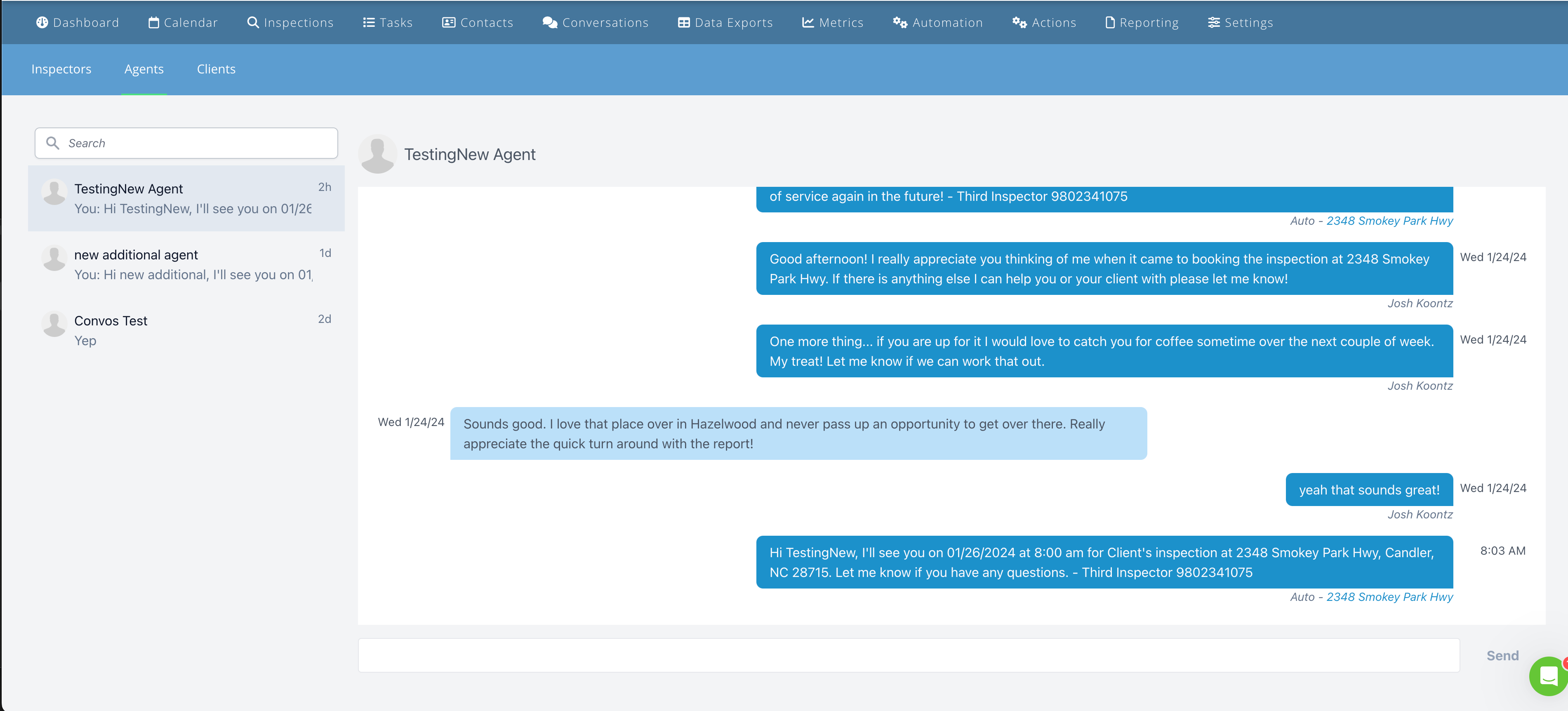
Any automated messing (via Automations or Actions) that have been sent to that contact will also show in the thread with the user being "Auto" and a link back to the inspection that the message is associated with.
Messages sent will show up as a text message on the contact's mobile phone ☎️ coming from the custom number you have setup. They simply respond back via their text messaging app and the responses shows up in the thread in Conversations.
# Conversations Directly From The Inspection Page
You may also access Conversations from the Inspection Details page. You will see a Conversations icon beside the Inspector name(s). Clicking on the icon will open the Conversations page in a new tab with the specific thread open for that inspector.
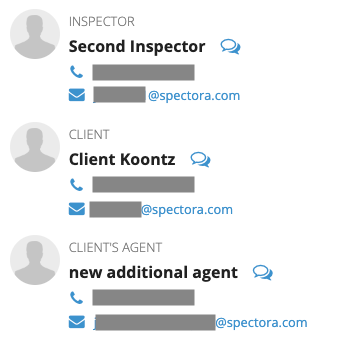
**Note**
If you are already using a custom number and have forwarding turned on you may want to disable that after getting this started. You don't have to do so but it could become confusing to get the messages forwarded to a separate phone number when the conversation thread is unified in the Spectora web application.
As always please feel free to reach out to the bubble for any help if you run into any issues using the feature. Happy Chatting!
↧