We are releasing Task Management (Tasks) for all Advanced companies today!
[Video Demo](https://www.loom.com/share/0f0879f89bf2443b9e64ea82b8241e74?sid=3083309a-b626-475a-839b-bd87644c39b0) (10 min) if you are interested.
[Full article](http://support.spectora.com/en/articles/8107198-tasks-management)
# What does it do?
The **Tasks** feature allows you to easily see and work a list of tasks directly inside of Spectora. 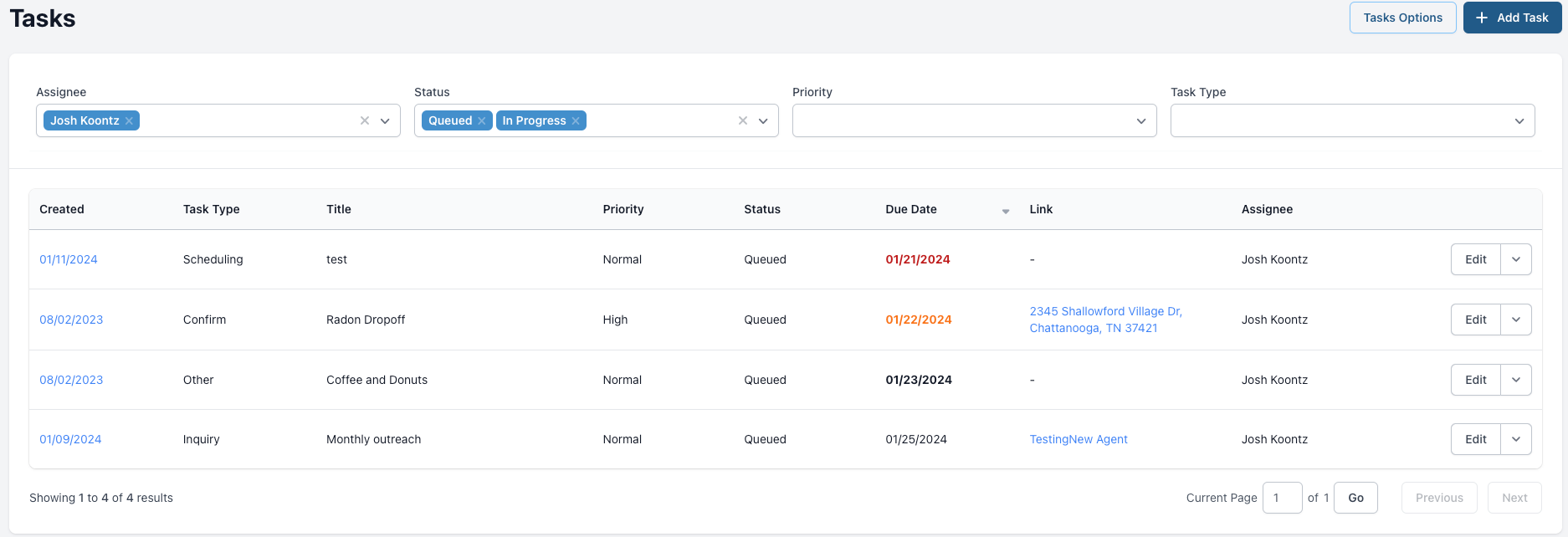
Tasks can be linked to specific inspections, agent profiles or not linked at all. 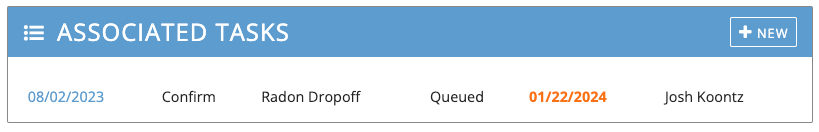
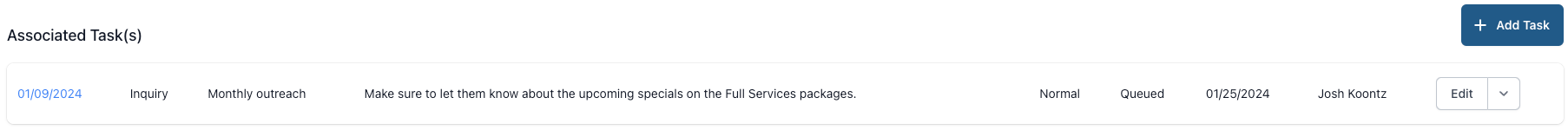
The new dashboard widget lets you see at a glance what's due/overdue or what's coming up tomorrow or even all of your tasks if you want.
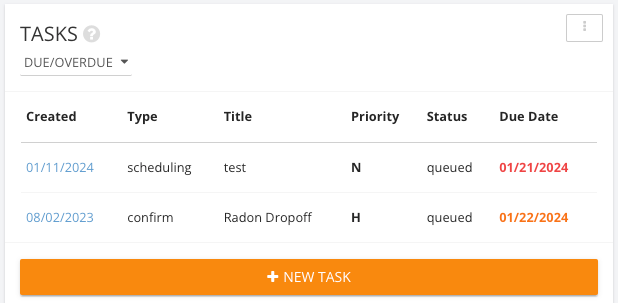
Admins can set options for assignees to get email notifications regarding their assigned tasks. This can be especially helpful for those users that don't log onto the web version of Spectora on a regular basis.
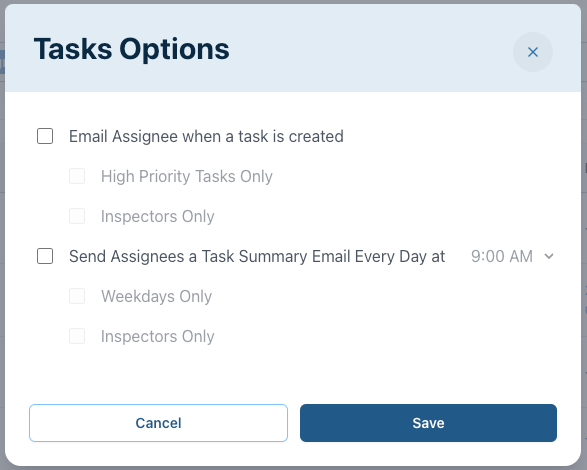
In the end **Tasks** helps keep you organized and running your business efficiently!
# How do I turn it on?
If you already have Advanced turned on you don't have to do anything. You will see the new Tasks icon 
in the header when you are logged into the web browser interface of Spectora. The red dot here shows up if you have any due or overdue tasks in your queue.
Happy Tasking!
↧