# We recently released several updates to Tasks (beta) in Spectora!
**Agent Linked Tasks**
- Now in addition to inspection linked tasks you have the option to create Agent linked tasks by initiating a task from the Agent profile page.
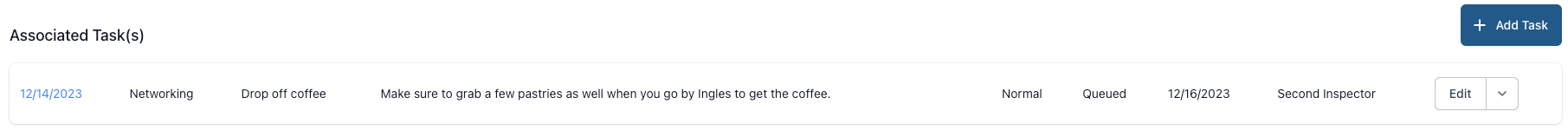
- Agent linked tasks can be seen in the main Tasks queue with a link back to the Agent's profile page.
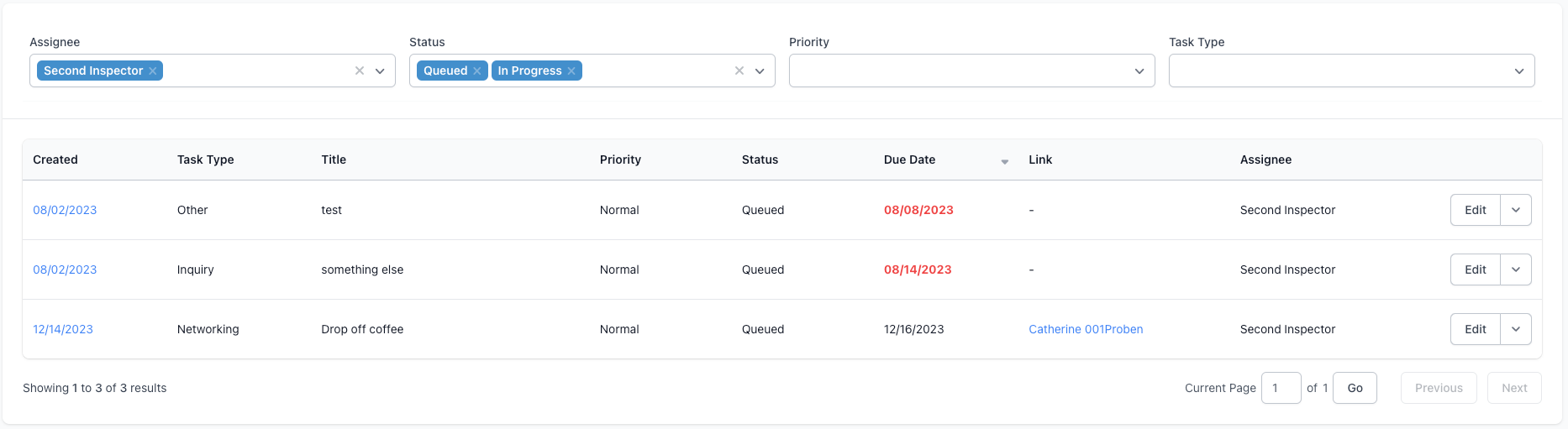
**New general Tasks options**
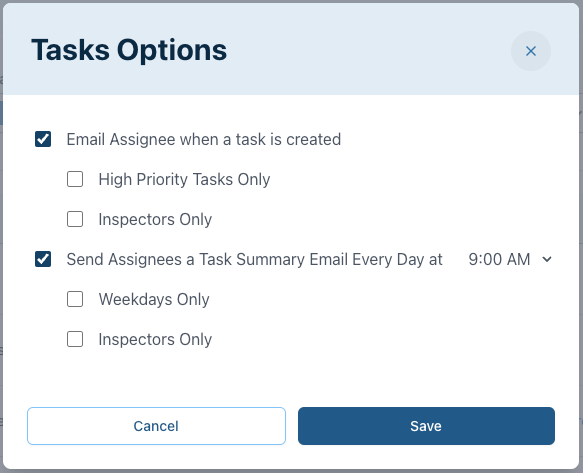
- Email Assignee when task is created: Selecting this will send out an email to the user every time a task is created and assigned to the user. You have further options to limit this feature to only send when a task is set as High Priority, only when the assignee is an Inspector, or both. This can be helpful if you have some users that don't regularly log in to the browser version of Spectora but need to know about assigned tasks.
- Send Assignees a Task Summary Email Every Day: Selecting this will cause an email to be sent to all users that have at least one task assigned to them (that is not already completed) with a summary of all the tasks they have. You can define the time each day that you want this to send out and again can further restrict the feature to only include Inspectors, only send on Weekdays, or both.
Tasks Dashboard widget coming soon!
Please reach out to the bubble if you are interested in joining the beta and don't have access yet!
↧