We just updated the Client contact in Spectora!
Now when you are adding or editing a client record you have a new checkbox option to show the contact as a Company or Organization instead of a person.
You can do this in the New Inspection Form
- 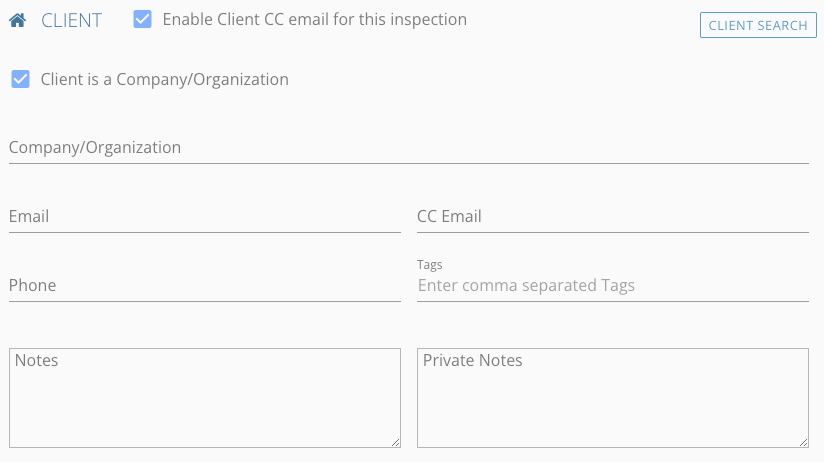
Clients can choose it on the Online Scheduler
- 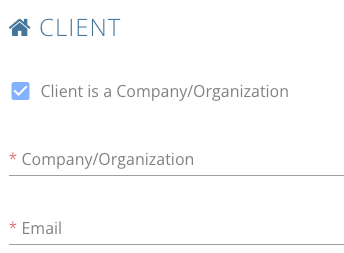
Or when you Add/Edit a Client record in Contacts
- 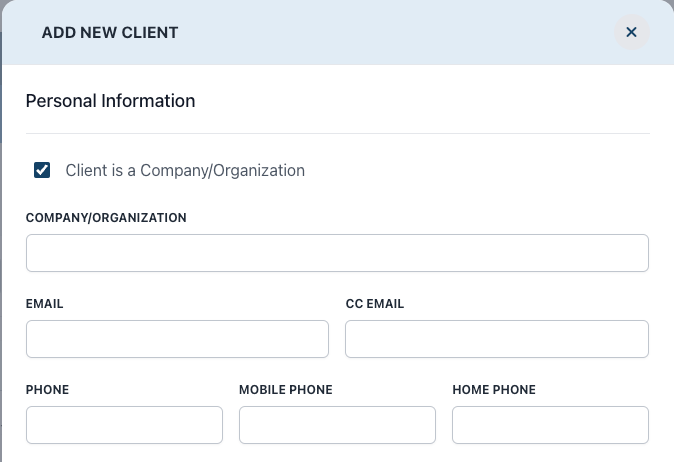
You can also convert a current contact record from a person to a Company / Organization by selecting the checkbox. It will use the first name if you do this but that can also be changed if needed.
↧